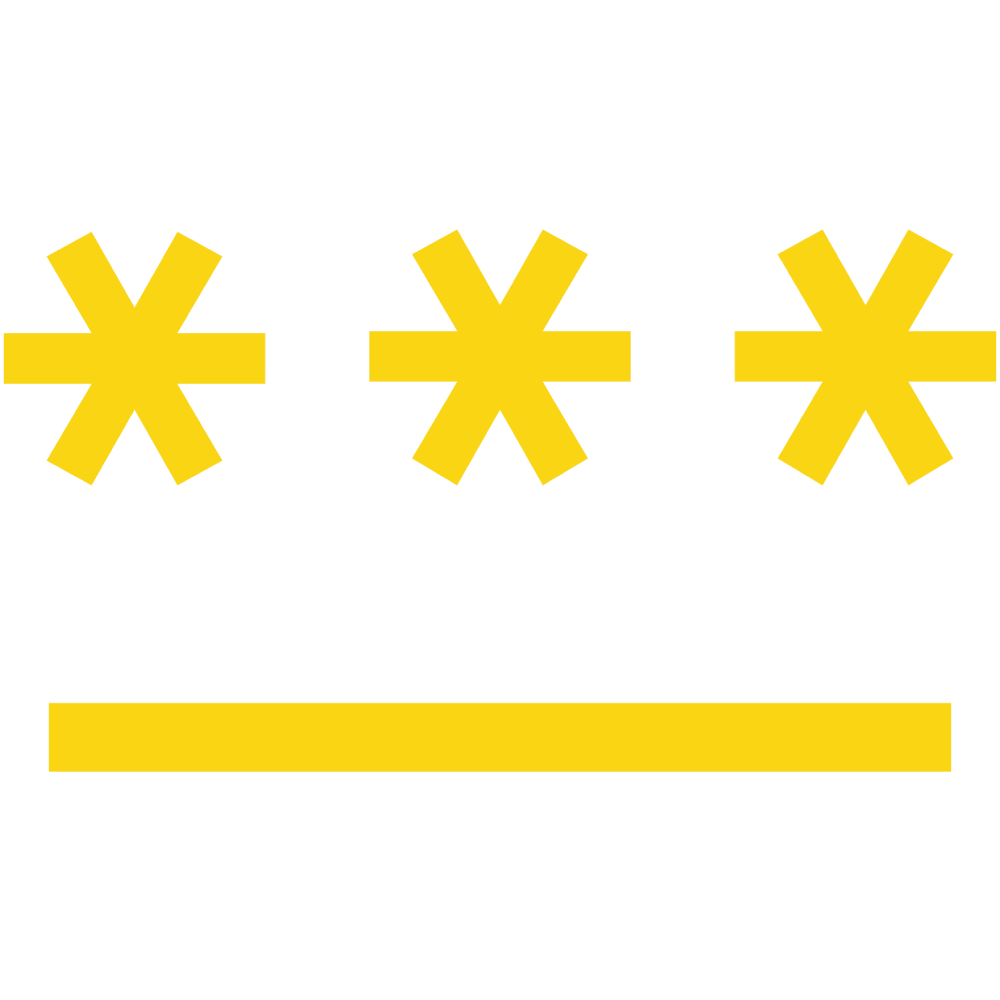User Guide
General Concepts
All list views comes with a default "Name" textbox on the Basic Search Layout. You just need to add keywords over here separated by space and you'll get your searcg resuts thus saving a lot of time and efforts.

In the above image you can see that there are two records with Account Name as Taksa Tech, so if I write "tak" in the search box I'll get these two records and then if I choose the next keyword to be "la" I get a single record with "Lauren Miller"

You can add as many keywords to achieve your results and this would be real faster saving a lot of time and efforts.