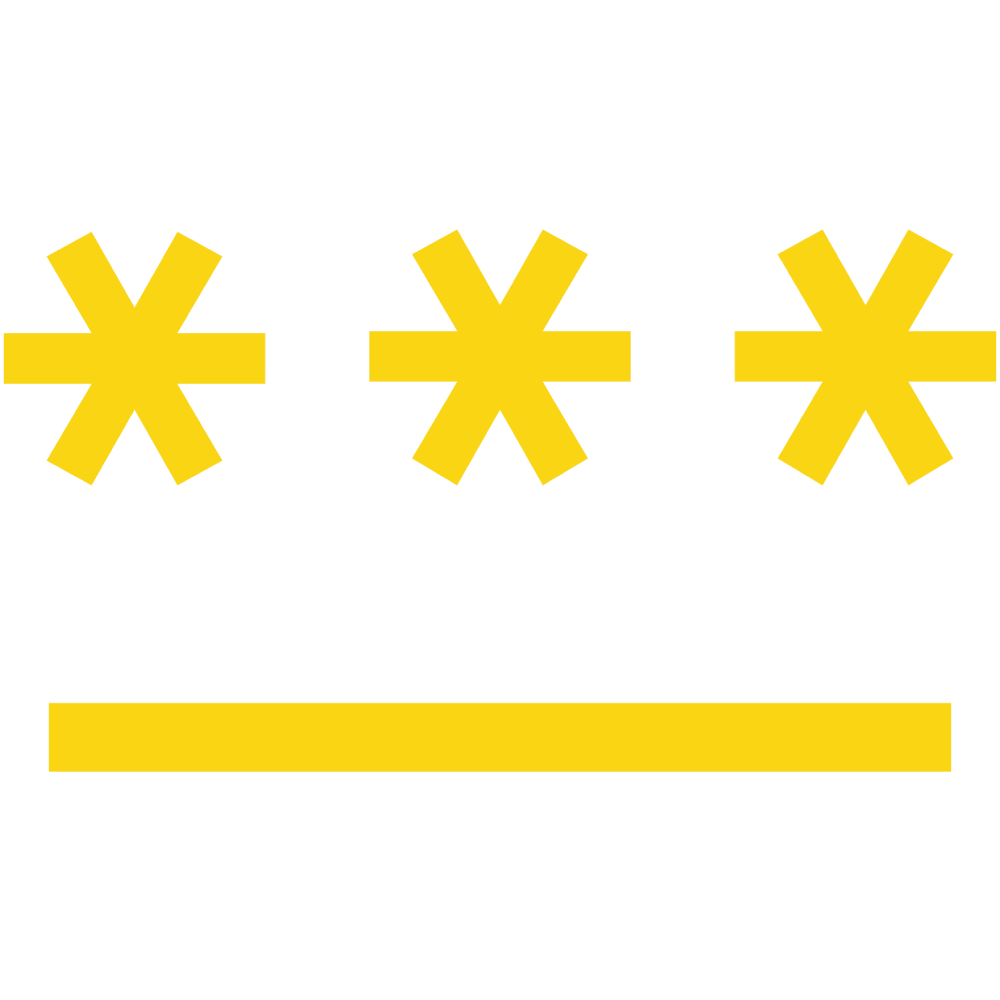Introduction
Introduction
Dynamic Search module searches dynamically just by entering your keywords separated by a space on the search panel in the default "name" textbox available on the search panel.
Benefits
- The major benefit is it saves a lot of time and effort on seaarching.
- You dont need to add all your search fields on the search layout.
- No need to input the search fields with different data for searching.
Features
- Flexibility to choose on what modules you want to set dynamic searching.
- It can be implemented on Contacts, Accounts, Leads, Opportunity, Cases and Tasks modules.
- Records can be filtered entering your search keywords separated by space on the name textbox available on the Basic Search Layout.