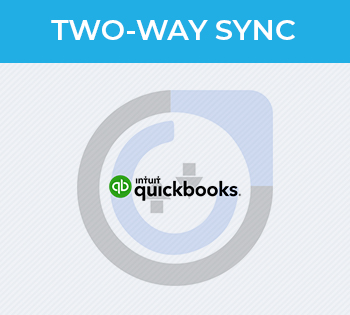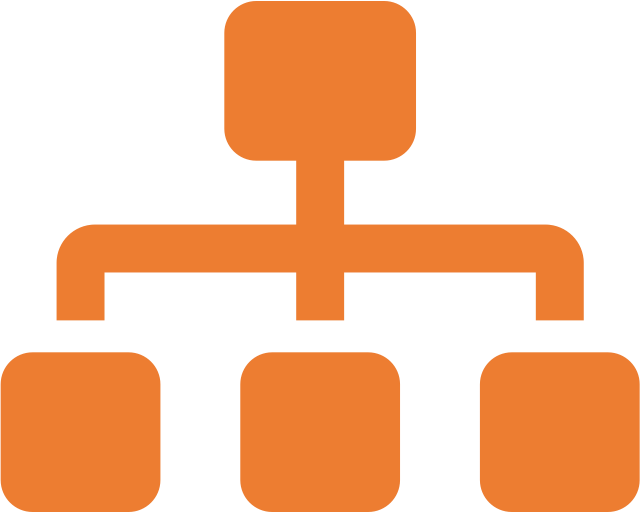Installation Guide
Installing the Add-on
1. Navigate to Admin > Module Loader and select the zip file, that you would have received upon the purchase. Follow the installation process.
2. Once the add-on is installed successfully, you have to provide a valid license. Go to Admin and access “DocuSign Configuration” link shown as below.

3. Provide the license key that you have received upon purchase and validate it.

4. Get your DocuSign account from https://docusign.com and get your API keys.


5. Create the “Integrator Key” if doesn’t exist.


6. On CRM, Navigate to Admin -> “DocuSign Configuration” and Provide the “Integration Key” and “Secret Key”. Copy the Redirect URI from CRM configuration and paste it to the DocuSign “Redirect URIs”. Keep the Authentication to "Authorization Code Grant".

7. Navigate to Admin -> “Schedulers” and create 2 Scheduler and set the frequency as per the needs