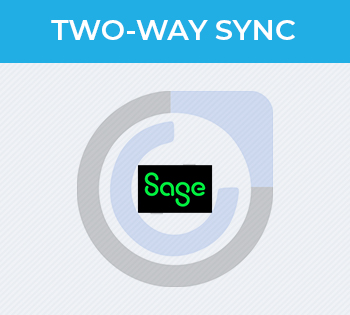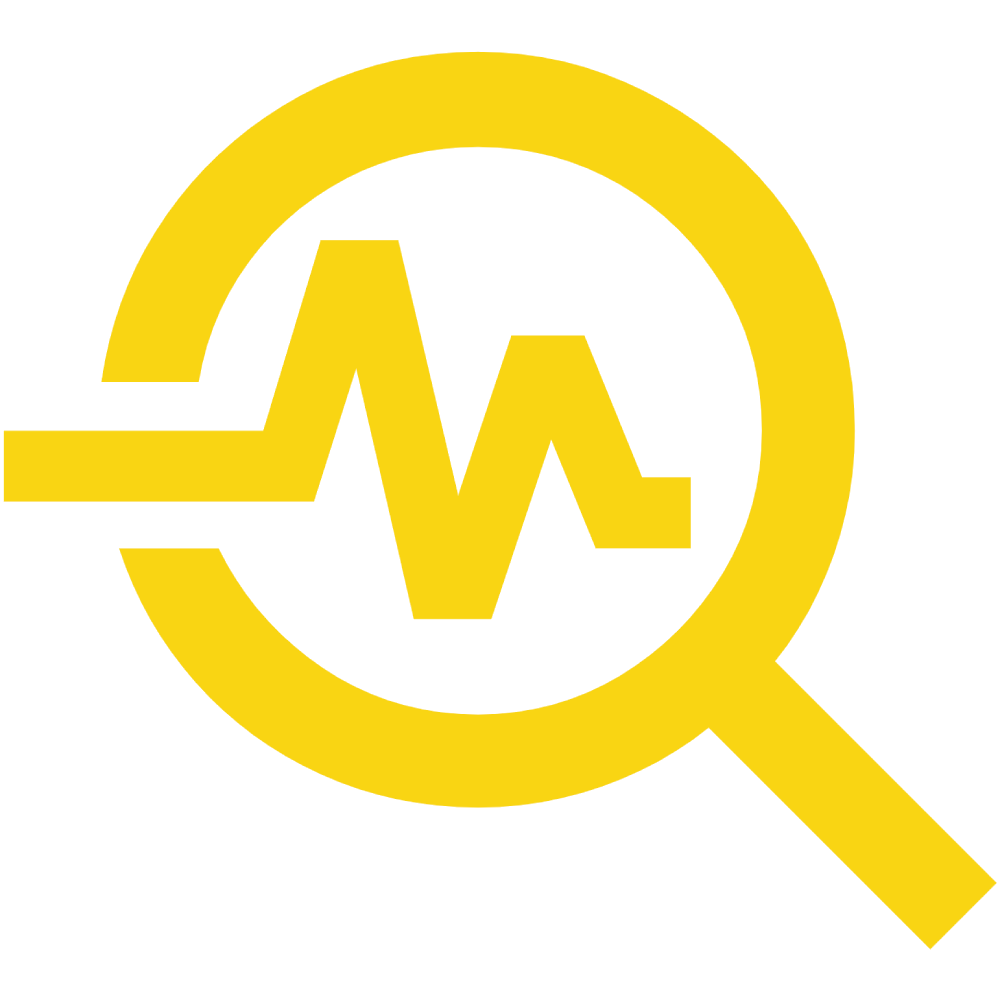Admin Guide
Accessing Templates
You access the Dashboard Copy Manager from the Administration Page.
](https://www.sugaroutfitters.com/assets/img/addonassets/dashboard-deployer/DashboardManagerSugar7/AdminAccess.png)
Steps
Create a Template and select the user you want to copy.


Choose to deploy to selected users, roles, or groups

Select who to deploy to

Select which dashboards to deploy
](https://www.sugaroutfitters.com/assets/img/addonassets/dashboard-deployer/DashboardManagerSugar7/DeployStep3.png)
Easily restore by selecting a Deployment from the Template Sub-panel

Using the Dashboard Append Functionality
By popular demand we added the functionality to add individual or multiple dashboards to selected users instead of copy and replacing all Home, List, or Record form a user. This allow admins to create new dashboards and deploy them to the user base without impacting their other dashboards.
If a change to the original dashboard is made the admin will need to redeploy those dashboards. We will update the original copied dashboard if those dashboards have already been deployed to the selected user.
Navigate to Dashboard Append

Create Dashboard Append Record
When creating or editing a Dashboard Append Record we dynamically create a list of all available dashboards so you can append multiple dashboards at once. This list is sorted by [Owner Name - Dashboard Name]. We store the dashboard ID so if a user changes the name it doesn't impact the functionality but changing a name does not update the children dashboards.

Select the deploy action

Select type to deploy to

Select list of users, roles, or teams

Append Dashboards