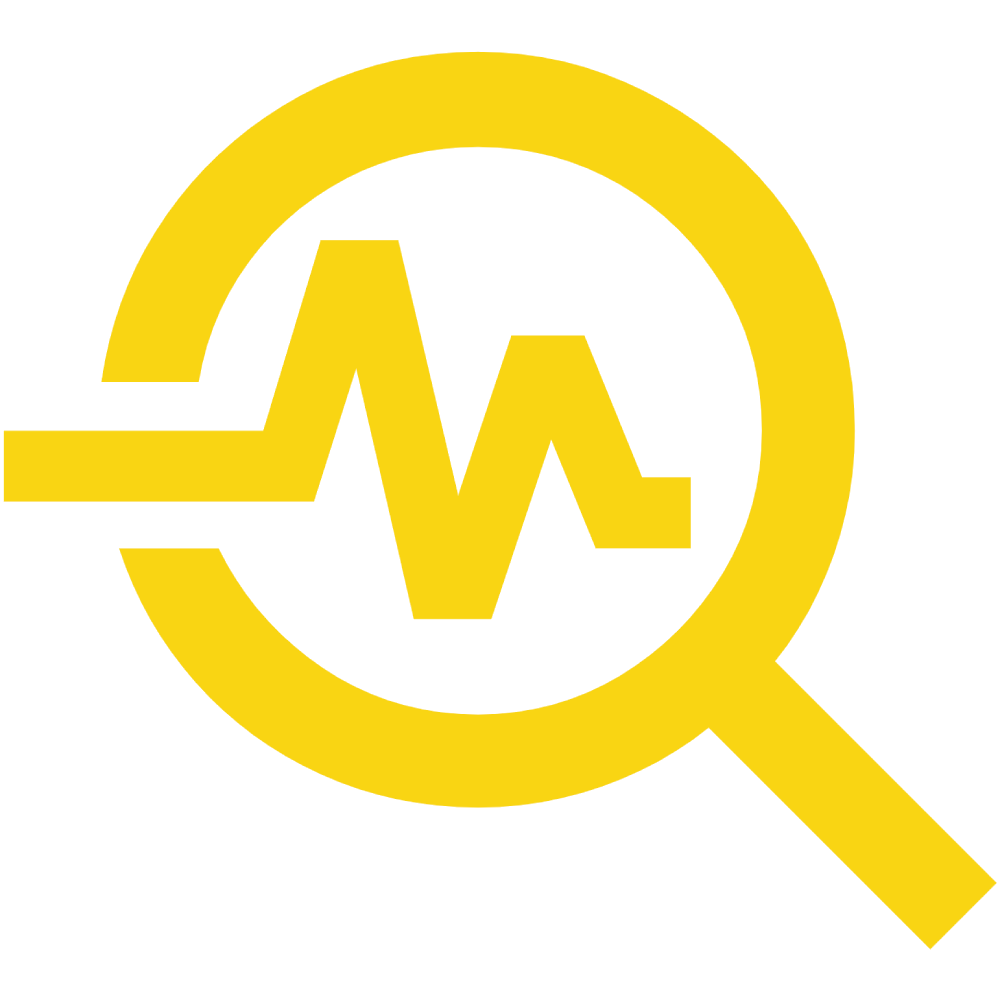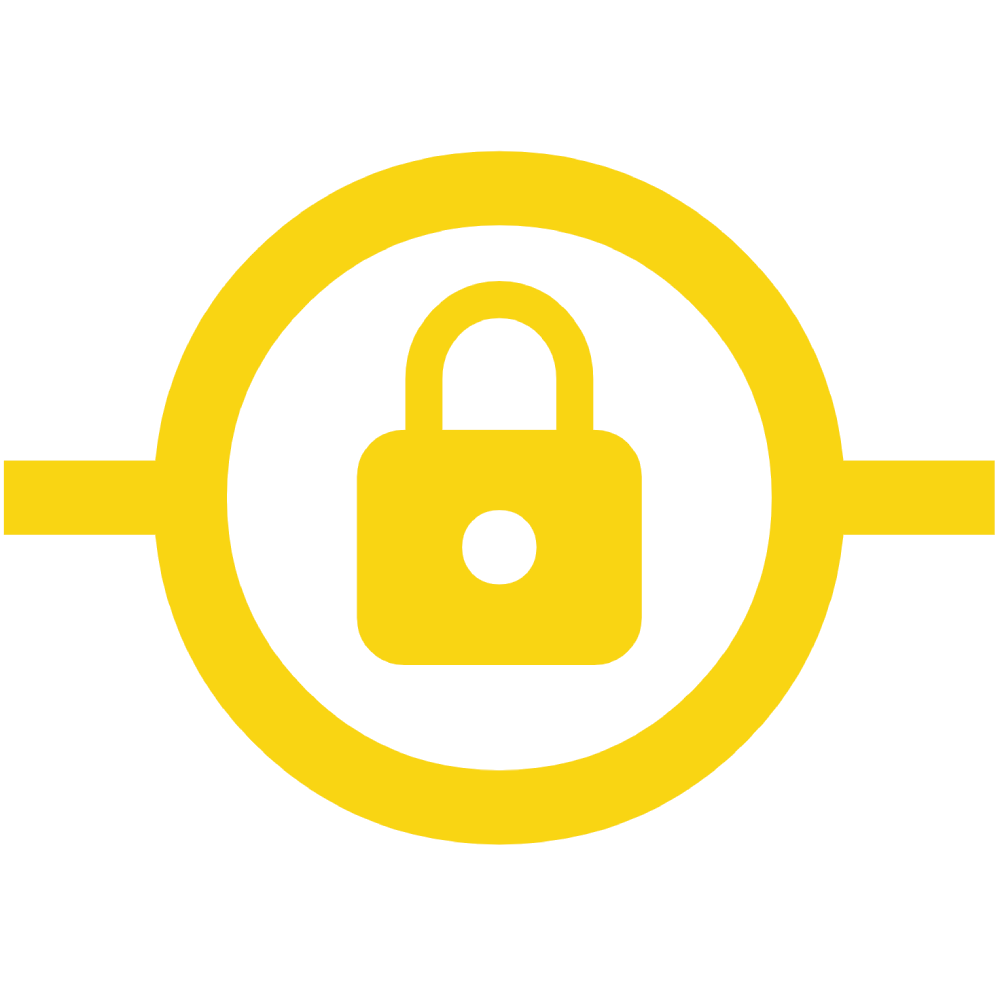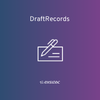Documentation
Table of Contents
Table of Contents
Introduction
How to use Plugin
Supported Views
List View
Record View
Subpanels
Selection Lists
Dashboards
Introduction
Instantly know what that related record is all about with improved relate fields!
You don’t have to leave screen you are looking at anymore just to see information from related record. Using Sugar Advanced Record Preview, you can now see any related record information with a single mouse click.
Plugin Support
To receive any kind of support related to Plugin, you can easily access our support portal from new link that has been added to Admin section. Access to support portal can also be found on our website www.38elements.com
How to use Plugin
After the module is installed, every relate and flex relate field in all SugarCRM modules will be enhanced with ‘preview’ button that appears on the far right side of the field. There is no need for any other actions nor configurations. Please note that all ‘enhanced’ fields will behave as usual in all modes and in all views. All relate fields will look like relate field depicted in following image:

'Preview’ button is already present on list views and on subpanels and other sections of SugarCRM, and 'Advanced Preview’ button does the same action as all the other preview buttons do: it opens up a record in preview pane.

Preview pane shows all the data from record that’s being previewed. Fields that are displayed on the pane are the ones found on record view (of record that’s being displayed), ordered into a single column instead of 2 or 3.
Clicking on preview button opens up preview view of related record, and paints button black as indication that record is being previewed. ‘Advanced Record Preview’ module enables you to quickly preview any related record without navigating away from view you’re currently on.
Supported Views
As already mentioned, record ‘preview’ button will appear next to every relate and flex relate field across SugarCRM application (apart from on backward-compatible modules). The following text contains the list of all the views and layouts that can house ‘enhanced’ relate fields.
List View

In the example pictured above we can see that contacts list view houses 2 relate fields:
with Accounts (‘Account Name’)
with Contacts (‘Reports To’)
Both relate fields will have preview buttons shown next to every relate field. Clicking any of the fields opens up preview pane.
Record View
All relate fields from any record view within SugarCRM will be enhanced with ability to quickly preview its record.

Subpanels
All relate fields in subpanels will also show ‘preview’ button.

Selection Lists
All selection lists (views that are used for selecting related records in relate fields or linking existing records on subpanels) will also display ‘preview’ button on all relate fields shown on view.

Dashboards
Since relate fields can show up on dashboards, they will also be enhanced. Please note that dashboards on Home screen do not support preview functionality.