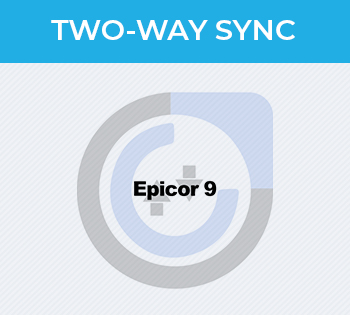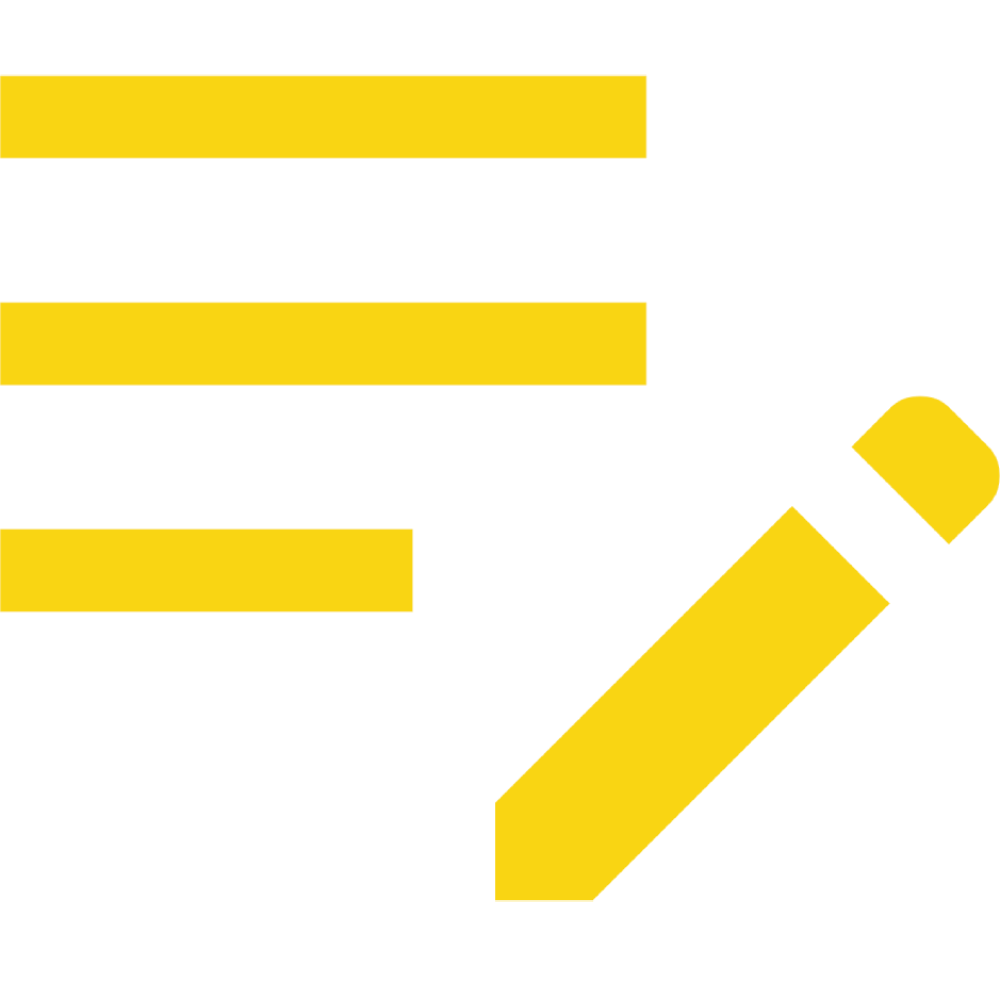Installation Guide
Installing the Add-on
- Navigate to the module loader in your SugarCRM, upload and install the module.
- Navigate to Admin, click on Repair, then click on Quick Repair & Rebuild.
- Scroll to the bottom of the page after the page completely loads and execute any generated SQL.
- Navigate to Admin and in the panel towards the bottom click through to Opacus Activities Sync Settings. Enter your license key from Sugar Outfitters and click Save.
- Follow the user guide to set up your clients.