With all the data in your SugarCRM records, how can you visualize it to better connect with contacts or drive sales through smarter lead conversion? Google SalesMap gives you a clean, transparent, and uncomplicated visual representation of your Accounts, Leads, and Contacts using Google’s powerful web browser mapping software right on your local SugarCRM instance.
The best part of Google SalesMap is its simplicity, and simplicity makes it ever so effective. Planning a trip to a conference? Type the name of the city and SalesMap will bring up a list of all leads in that area. Need to see how geographically spread out your contacts are? Type the state name or even a zip code to see where they are. Better yet, bring up a view of your contacts and see their distance from the address listed on the account they’re associated with!
With how easy to use SalesMap is, it is surprising to see how highly configurable it is. You can filter by module (Accounts, Leads, Contacts) and within each module you can filter again by more specific criteria such as lead conversion status, account types, and contact lead source. Furthermore, you can hide and show certain criteria on the map interface, without removing that criteria from the SugarCRM dropdown field. The search filters are dynamically updated whenever you add or remove items from the dropdown field (such as the lead source dropdown on Contacts), so any custom categorizations will appear in Google SalesMap as well.
Google SalesMap is an excellent tool for planning expansion, targeting new leads, or even just managing internal resources allocated to geographic areas. Having a visual representation of your data is extremely powerful and best of all, it’s a few clicks away. Never waste time copying addresses from SugarCRM and pasting them into a map again!
-
HubSpot Integration for Sugar by Faye
 FEATURED
FEATUREDFaye's Sugar Hubspot Connector enables bidirectional syncing of Accounts, Leads, and Contacts to allow for effective automation, up-to-date and reliable data, and no more double entries.
-
EasyTheme + SugarPrint Theme & Reporting
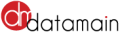
Reporting and Theme Efficiencies All Wrapped in One. A SugarCRM theme and reporting tool all wrapped into one plan. Increase productivity with this feature-rich, configurable theme and easily crea...
- Show more addons

