Asterisk Integration allows click-to-call functionality, inbound/outbound call logs, call notification pop-ups and more to work seamlessly with any SugarCRM module, so your sales and support teams can effectively launch, track and manage customer communications.
Highlevel Overview
With the Asterisk Integration by Dreamer Technologies, your business can enable click-to-call functions from any module in SugarCRM. This add-on also includes features like a convenient call notification pop-up, call logs and call recordings, so your teams can keep communication flowing from a single platform. The Asterisk Call Notifications center appears in the lower right corner of SugarCRM and will immediately show any customer information for both inbound and outbound calls.
All Asterisk calls get logged into SugarCRM and are related to appropriate records based on phone number.
Some Key Features
- Call pop-up on incoming calls, allowing you to do multiple actions, like open contact, edit call details, or display information only. It checks Caller ID of the calling person against Contacts, Accounts and Lead modules.
- Click-to-call from Contacts, Accounts and Leads modules
- Complete call logs with automatic relations on Leads/Contacts modules and automatic user assignment
- Works with any version of SugarCRM
- Ready-made installer that’s easy to install using SugarCRM module loader
- Allows you to configure asterisk server settings and user extension settings through admin panel of SugarCRM
How the call notification pop-up appears:

Make calls directly from the click-to-call icon in SugarCRM:
![]()
View the Asterisk call logs screen to see call history:

To learn more about this solution, go to Asterisk Integration with SugarCRM or search for "click to call."
-
LinkedIn Leads for SugarCRM
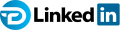
Push the LinkedIn Information as a Lead into your CRM. With the Chrome extension the LinkedIn fields will automatically populate in the Lead form. From there you can push it into your CRM by clicking ...
-
Sage 100 Integration - SYNC by Commercient

Your ERP Accounting data is integrated with your SugarCRM when you use Commercient’s SYNC app. SYNC Accounts, Contacts, Invoices, Sales Orders, Products, Pricing, Inventory, and more!
- Show more addons
