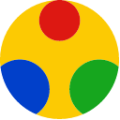Although SugarCRM has an email client, it lacks the power of Google Gmail. Thanks to Yathit InboxCRM you can create, edit and delete contacts, notes, meetings, leads and more without leaving Gmail. Best of all, you can send SugarCRM email templates and track email opens from inside Gmail!
Yathit installs as a Google Chrome plugin and shows up in Gmail as a floating side widget. When clicked it expands to a small window that has shortcuts to creating a variety of SugarCRM records ranging from Accounts, Leads, Contacts, Opportunities and the like to Meetings, Tasks, Cases and Notes. Creating or editing records is easy and helps lower the complexity and time required to enter information into Sugar by not requiring a new browser tab.
Another benefit to using Yathit is the email tracking ability. Using a standard and safe invisible pixel method, Yathit can keep track of which clients and customers actually opened your email. Best of all, Yathit can be configured to track every email you send out, or let you selectively choose who and what emails to track. Selectively tracking emails is as easy as clicking an eye icon in the subject field.

Loading a SugarCRM email template to save time for repetitive emails is dead simple too. A dropdown menu appears in the subject field while composing an email with a list of SugarCRM email templates. You can even create a new template, which opens a new tab to SugarCRM’s editor. Administrators will be pleased to find a “Forgot Password” email template that resets users’ passwords for you without having to log in to SugarCRM and locate the user.
A powerful feature in other email integration solutions, that Yathit also has, is the ability to save an email to SugarCRM and associate it with a contact, account, or lead. Yathit adds a dropdown button to the Gmail toolbar near the Reply button that lets you archive the email to SugarCRM or shows detailed tracking info (if available). The icon changes to indicate that the email was saved to SugarCRM after you Archive the message.

Basic tracking info on emails can be easily found by opening the email that was sent out. Yathit conveniently integrates into the contextual info for email messages displaying the number of people who opened the email as well as their social media profile links. More detailed information such as average number of clicks, or minutes to open can be brought up by clicking on the tracking link in the context area.
Yathit can also pull contact info from SugarCRM into Gmail, so if you’re missing contact info for a client in your address book, there’s no need to manually add them. If you don’t want someone to show up in your Gmail contacts list at all but still want to quickly send them an email, Yathit can compose a message without having to synchronize the contact.
You don’t need to switch to and buy licenses for Microsoft Outlook to get powerful plugins that improve your workflow. Nor do you need to be limited by SugarCRM’s lackluster email client. Yathit can save you time and help you be more productive by providing useful information right within Gmail on your web browser and serve as an email tracking tool to boot!
-
Data Anonymizer for SugarCRM

Is data privacy your priority? Get a data-breach proof CRM system! Data Anonymizer is a tool designed to quickly encode data on your CRM instance, while preserving their diversity and relations betwee...
-
Web Form Integrator
 FEATURED
FEATUREDConsolidate all of your web form activity into SugarCRM using the Web Form Integrator by Faye. This integration provides the ability for Sugar Sell, Sugar Serve, or Sugar Enterprise to be easily and s...
- Show more addons