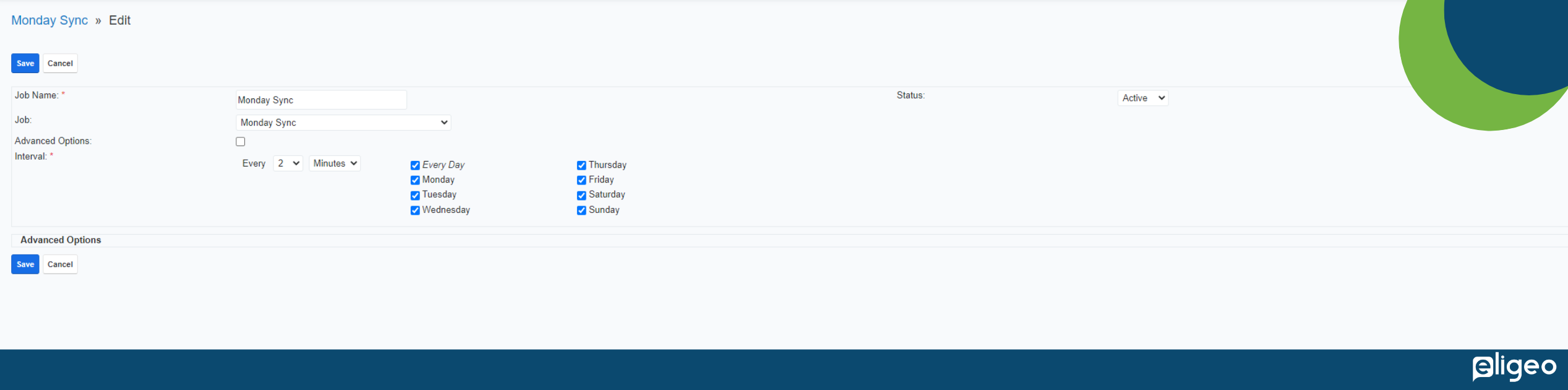The Work OS That Lets You Shape Workflows, Your Way
Connect monday.com with the tools you already use to have all your team's work in one place. Centralize all your work, processes, tools, and files into one Work OS. Connect teams, bridge silos, and maintain one source of truth across your organization.
A simple and easy-to-use plugin
You can design it to fit into any process you need.
The plugin will connect one board from monday.com into SugarCRM and you will be able to map and update information from monday.com, without having to leave your SugarCRM instance.
With monday.com for SugarCRM you can save on licenses and time, and increase productivity, making it possible for your teams to stay focused on their platforms, while the information flows freely between both systems.
- Connect your SugarCRM with a board from monday.com
- Scheduler to synchronize and update information from monday.com to SugarCRM
- Send updates, change status, and add information to the monday.com item from SugarCRM
- Map and create fields from monday.com in SugarCRM
- Implement BPMs in SugarCRM and automation in monday.com to automate your workflow
Using the Scheduler to Sync and Update Info from Your monday.com Board to SugarCRM
Once the plugin has been implemented, go to the Admin tab in Sugar and select monday.com Connector. From the Connector, click on monday.com sync. This will show you the default info that the Scheduler comes with as seen in the image below.
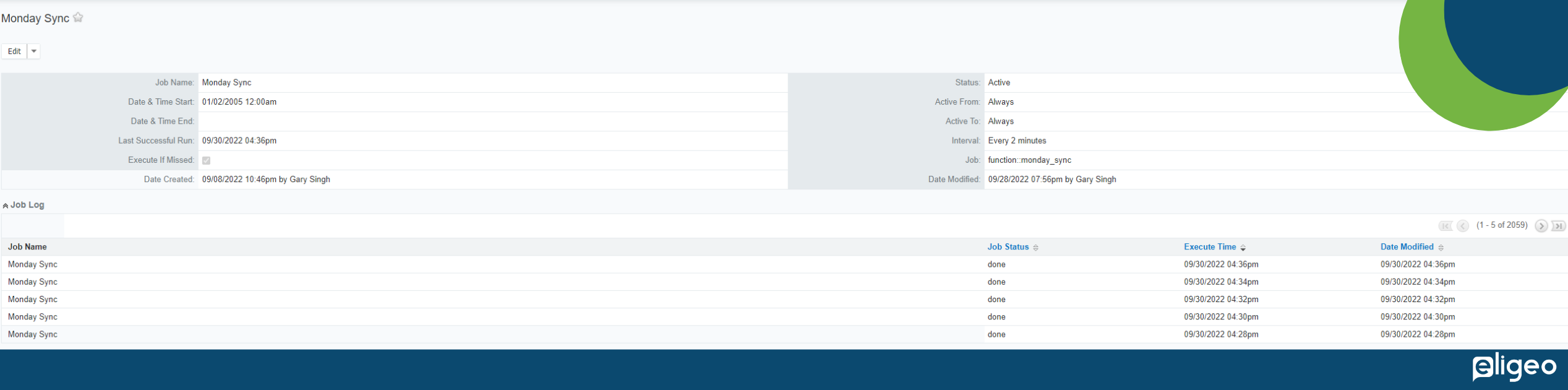
If you wish to edit the info, you can easily do so under the monday.com sync tab, see below for reference.