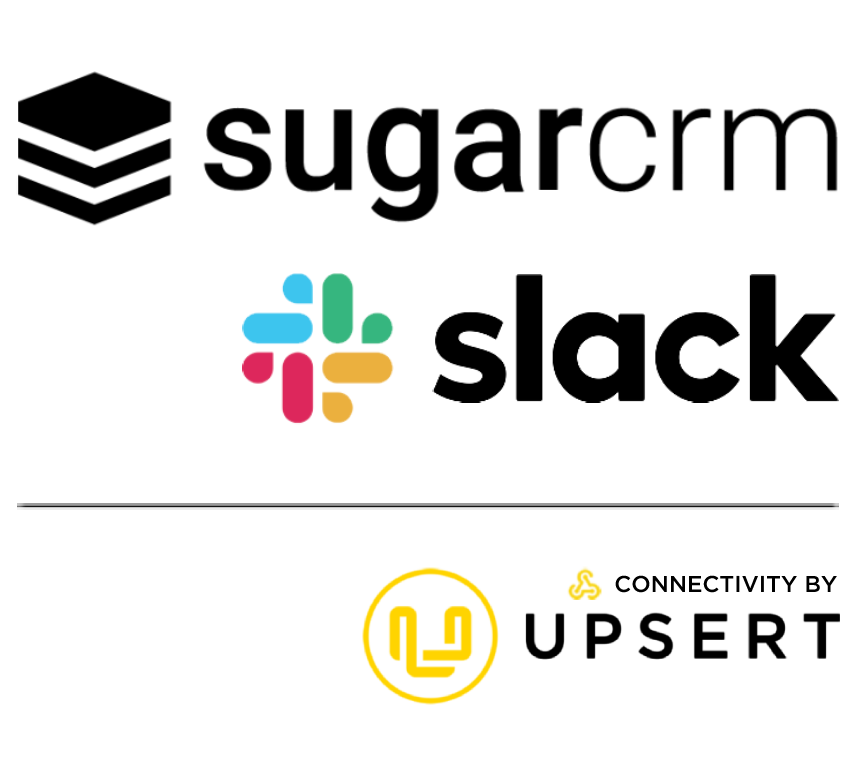Reply to Emails Faster
This popular plugin now also support all SugarCRM's Cloud versions!
The Quick Email Composer allows you to create perfect emails in no time, bringing your business to maximum speed. Ideal for customer support!
With a clean look and easy navigation, you can reply to your customers in just one click.
With the simplified, organized design center, you will never have to leave the record, you are working on. Use the supporting templates and signatures, avoid clunky personalization errors and missing data fields, use the incorporated preview function. Works with all browsers supported by Sugar.

Make Sugar more effective by using Quick Email Composer. No longer do you need to tediously switch between systems that both slowed you down and cause important information to be lost.
With Quick Email Composer, it is easier than ever to keep track of your clients. You can send and receive your emails directly in Sugar and stay updated with all your Sugar users’ communication with the contact. When an email is sent to an address known by your Sugar instance, it will automatically create cases. This means that when you are working on a customer case you do not have to leave the case and go to the email module. You can answer the email directly from the case you are working on.
All email systems work with Quick Email Composer and you have all of the most common features of an email tool right by your side.
The Quick Email Composer works with all Sugar 7 modules - also known as sidecar modules - and browsers supported by Sugar.
Fast & Easy Sharing
Use the same templates and signatures as your external email system. Copy & paste images for a fast handover to your contact.
Features
- Reply, forward, and print emails
- See all users email communication with the contact
- Write emails while working on a case
- Use the same templates and signatures as in your regular email settings
- Copy paste images